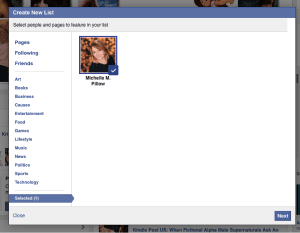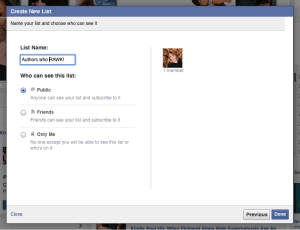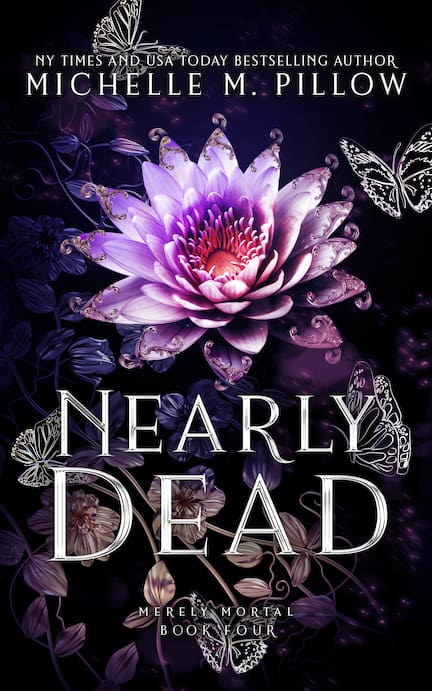Be sure you’re seeing your favorite authors on Facebook
Facebook is ever-changing and so is the way they show readers who like my Author Page my posts. To be sure you’re being shown my posts (or at least up your chances) be sure to do the following quick steps on Facebook.
1. Go to my Author Page Michelle M. Pillow Author Page on Facebook

2. Click on the LIKED button up top. You will see a drop down menu that says Get Notifications and Add to Interest Lists. Check both of these. If you already have interest lists set up, add me to the one that works. If not, its easy. Go to step 3 now and I’ll show you how.
3. Select NEW LISTS
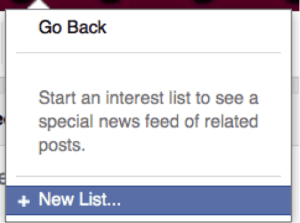
4. Select Me as an option and be sure “I’m” checked. Hit NEXT
5. Now name your new list. Hit DONE.