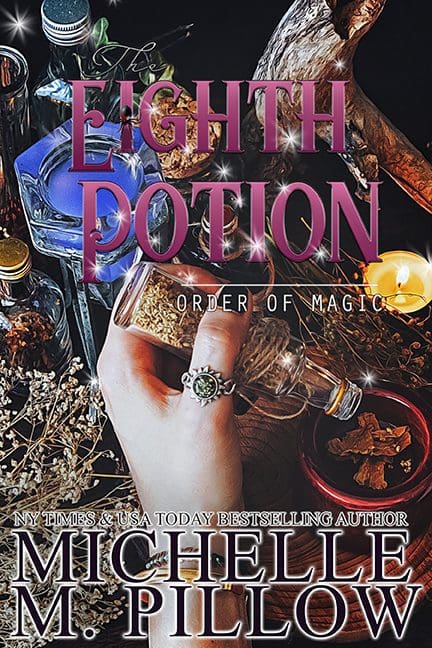Our direct ebook store sells on payhip. You can see those backlist website exclusives here.
Reading Mobi (Kindle) for Free
MOBI files are for Kindles. If you do not have a kindle free kindle apps can be found here:
CLICK HERE: Get the Free Kindle App – iOS, Andriod, Mac, PC
Reading EPUB FOR FREE
EPUB files are for Nook, Kobo, iBooks. If you do not have an epub reading device, google “free epub readers for (the name of your device)” There are several free options.
Download Google Play Books (Free)Download NOOK App (Free)Download KOBO Books app (Free)
iphones, ipads, etc: It’s probably easiest to look for a free epub reader in the iTunes App Store. But if you just have to read an epub in your iTunes, here’s an article that might help. Or try Google Search.
How To: An iBooks Tip – How To Open EPub Files Directly In iBooks – AppAdvice
Video: How to side load your File onto your KINDLE
CLICK: How to side load an ebook onto kindle
Instructions for Payhip Direct purchases
1. Before downloading make sure you know where your computer saves its downloads. 2. Press the DOWNLOAD button in the email. Know which file format you need.—>MOBI FILE is for Amazon Kindle—>EPUB FILE is for Nook, Kobo, iBooks3. Go to where your computer stores downloads (this is different for everyone). 4. Back up your file as no back up is kept on our end for you. 5. A Google Search can help you figure out how to load the file to your e-reader of choice.
By purchasing ebooks via PayHip you agree to be signed up for Michelle M. Pillow’s emailing list and have read her privacy policy and terms located at michellepillow.com/privacy-policy